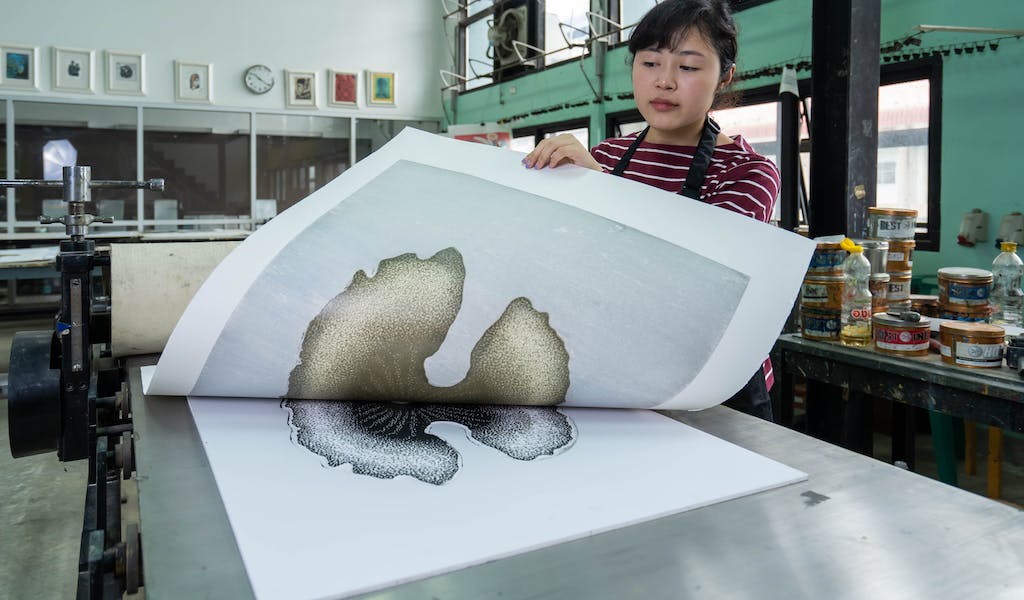Large-format printing is a powerful marketing tool that can make your business stand out. From colossal billboards on the motorway to intricate murals in a chic cafe, this specialized printing technique can help you make an impact that is hard to miss.
But it’s important to remember that large-format printing requires high-resolution images that are sharp and vibrant. Otherwise, your printed products will look pixelated and unattractive.
What is large-format printing?
Large-format printing creates printed materials that are more extensive than traditional printers can produce. This can include various materials, such as paper, canvas, plastics, and vinyl.
These prints can be used for various purposes, such as creating posters or banners. They can also be used for events like trade shows to help businesses stand out.
When designing for a large format printing, it is important to consider the viewing distance of the print. This will help ensure the print is clear and easily read from a distance.
What is a Substrate for Large Format Printing?
A substrate is the material on which a printed image or design is produced. The choice of substrate type significantly impacts the final product’s durability and quality.
For example, paper substrates are often used for posters and banners, while metal sheets like aluminum are ideal for signage and displays that need to be durable and weather-resistant.
The substrate chosen will also depend on the type of printer that is being used. For example, roll-to-roll printers are better suited for flexible materials than flatbed printers.
What is the Best Type of Printer for Large Format Printing?
Many types of printers can be used for large-format printing. These printers can typically print on various materials and produce high-quality images.
The best file formats for large-format printing are vector files (EPS or AI). These files will maintain their resolution no matter how large they are printed. Raster files (JPEG or TIFF) may also be used if they are created at a high resolution.
Look for a company that has the right equipment to execute your project. This will ensure that your finished product is of the highest quality.
What is the Best Material for Large Format Printing?
There are many different types of large-format printing materials, and the best one depends on what you’re using it for. For example, if you’re printing a poster or banner, you’ll want to use a high-resolution file optimized for large printing. This will ensure that the image doesn’t pixelate when it’s enlarged.
Another good option for large-format printing is vinyl. This material is durable and can be applied to a variety of surfaces. It also comes in various finishes and textures, including matte and gloss.
What is the Best Design for Large Format Printing?
The best design for large-format printing grabs attention and communicates a clear message. This means your graphics should be simple and uncluttered, with a striking logo or artwork and limited text.
Avoid bitmap (raster) images, which can become pixelated when enlarged, and use vector-based designs instead. Vector graphics are scalable without losing quality because they don’t rely on pixels for information.
Generally, Illustrator is the program of choice for large-format print, although Photoshop can be used too. Select CMYK color mode when designing to ensure the colors print accurately on your final large-scale graphics.
What is the Best Way to Prepare Files for Large Format Printing?
It is essential to prepare your files for large-format printing properly. This will ensure the final print is high quality and meets your expectations.
The first step is to select the correct file format. Choose formats that can be printed at high resolution, such as TIFF and PDF. Avoid formats that compress images, such as JPEG, which can cause pixelation.
Next, make sure to include a bleed area in your file. This will allow for a clean trim when the print is cut.
What is the Best Way to Print Large Format Printing?
Large-format printing allows businesses to create eye-catching marketing materials like banners, posters, and vehicle wraps. It also provides an excellent way to display blueprints, charts, maps, and wall panels.
When designing files for large-format printing, include a bleed margin. This will prevent any text or graphics from being cut off during printing. It is also essential to save the file in a CMYK color mode.
Another tip is to calibrate and profile your computer monitors before printing. This will ensure that the printed product matches what you see on your screen.
What is the Best Time to Print Large Format Printing?
From eye-catching banners to life-size posters, large-format printing is a great way to showcase your brand and attract new customers. But when is the best time to use these large-scale marketing tools?
When it comes to large-format prints, less is often more. Using readable fonts and keeping your design elements simple can ensure that your message is easily understood from a distance. Additionally, save your file in CMYK color mode to ensure that the final print matches what you see on your computer screen.
What is the Best Way to Wrap a Vehicle for Large Format Printing?
The best way to wrap a vehicle for large-format printing is to use high-quality materials that are durable enough to withstand the elements. Be sure to include enough bleed on your print to be wrapped around the vehicle without overlapping or leaving gaps.
Large-format printing is a great way to advertise your business in a unique and eye-catching way. It can be used for various projects, including vehicle wraps, trade show booths, and wall graphics. You can create high-quality prints with the correct printer and materials that catch people’s attention.
What is the Best Way to Print Large Format Printing?
The best way to print large format printing is using a high-quality printer and paper. This will ensure that your prints look sharp and have a professional appearance.
Another important tip is to make sure that your files are correctly prepared before sending them for printing. This includes setting up the file size and resolution correctly. It is also recommended to use vector file formats, when possible, as these will retain quality when enlarged.
Finally, it is recommended to print a test copy before sending it for printing. This will help to catch any problems before they become more significant issues.