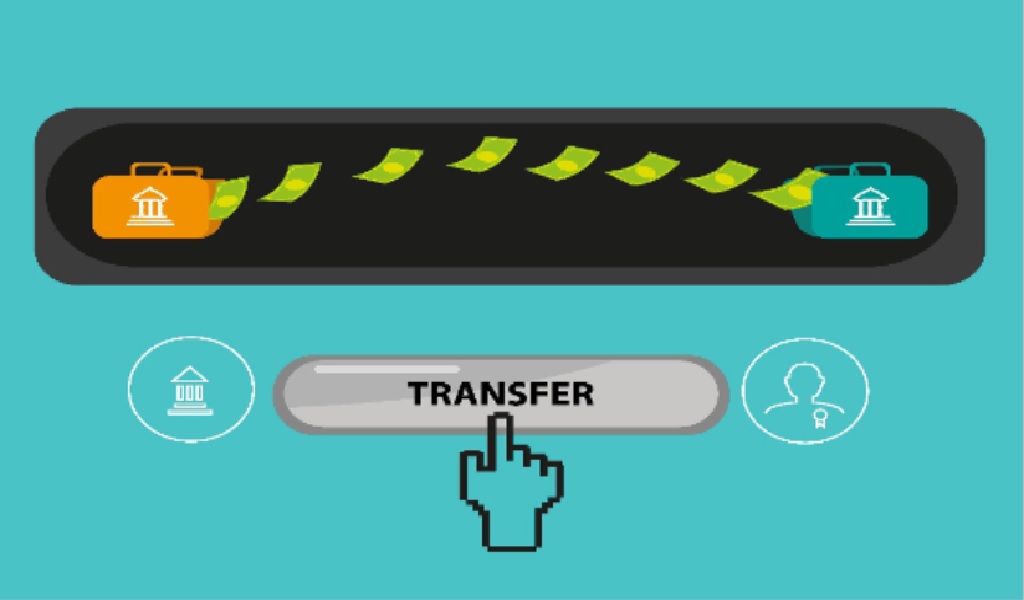Payment links are a helpful resource for service providers and consumers, thanks to the growth of e-commerce and online businesses. They offer a simple and safe alternative for clients to use conventional payment methods like bank transfers or credit cards. However, trust between consumers and small businesses is crucial to utilize payment links. Without that trust and confidence in the process, opportunities for expansion and higher sales can be missed.
For those making purchases or dealing online, payment links are essential. They are secure, fast, and easily clickable links that allow a customer to complete a purchase in seconds. Continue reading and understand what payment links are, how they work, how to create them, and how to use them for quick transactions.
What do you mean by payment links?
Customers can make payments online easily by clicking on payment links. When making payments, customers are directed to a secure payment page when they click on a provided link, where they may enter their payment details and complete the transaction. Businesses and people who need to receive payments online frequently use payment links. They are a viable replacement for current payment systems because they are easily generated and are a secure way of paying.
Anyone conducting business online must have payment links because they give customers a safe way to make payments and provide enterprises with a reliable means to receive money. The best part, invoices, emails, texts, and webpages can all contain payment links. They can be customized to include details like the payment amount and description. Additionally, they are often secure, using encryption to safeguard the customer’s financial information.
How to create a payment link?
To create a payment link, you will need to follow these steps:
1. Choose a payment gateway: The first step towards creating a payment link is to select a payment gateway, create an account with it, and follow the process for setting up your account.
2. Generate the link: Once you have set up your account with a payment gateway, you can generate a payment link. It is typically done through the payment gateway’s dashboard or an API (Application Programming Interface)
3. Please share the link: Share the payment link with your clients as soon as it has been created. The link can be added to your website, billings to clients, emails, and text messages. Customers who click on the link will be taken to a secure payment page where they can input their payment details and finish the transaction.
4. Monitor transactions: To ensure that payments are correctly handled, keeping an eye on your transactions is crucial. You can view the history of all payments made using your payment link on the dashboard of your payment gateway, where you perform this action.
How to use a payment link?
You must follow the steps below to use a payment link:
1. Click on the link: Click on the link in the invoice, email, text message, or website. Once you click on the link, you will be redirected to a secure payment page.
2. Enter payment information: On the payment page, you will be asked to enter your payment information, such as your credit or debit card details. Ensure you enter the correct information to avoid any errors or declined transactions.
3. Review and confirm the payment: Before completing the payment, review the amount to be paid and the payment description. If everything is correct, you can ensure the price.
4. Complete the transaction: Once you have confirmed the payment, the transaction will be processed. You should receive confirmation of the amount and a receipt for your records.
5. Keep records: It is essential to keep records of all payments made through payment links, including receipts and confirmation emails. It will help you track your transactions and ensure that payments are processed correctly.
Moreover, the process may vary depending on the payment gateway the individual or business uses, so be sure to follow the specific instructions provided.
With the information and resources outlined in this step-by-step guide, you should know how to create and use payment links confidently. Whether you are an established business, freelancer, or just starting, payment links offer a simple solution for managing your online transactions. Embrace this technology and take the first step in streamlining your online payments.
You can also connect with EnKash, one of the best spend management platforms, and pace up your payment collection process by embedding the payment links in the invoices you send to your vendors. It can be one of the best ways for your business to speed up the payment collection process and improve cash flow. So, what are you waiting for? Visit EnKash’s website and get the best out of the payment gateways for your business today.