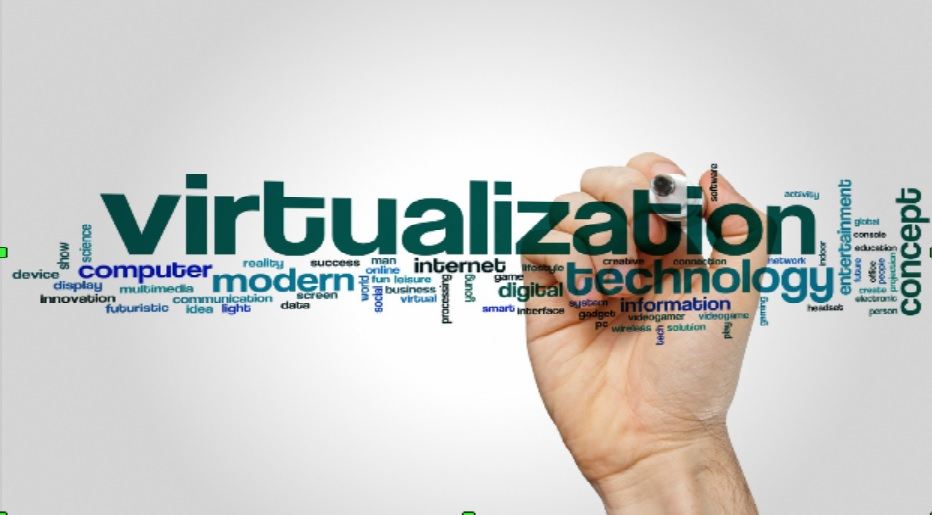It seems like your team could do more, but the technology you have is holding you back. It’s statistically likely that you spend up to (or even over) half of each work week on pointless admin! Also, the hardware you have seems to have issues constantly, and you’ve had enough of losing time and productivity to inefficient machines.
Desktop virtualization solutions can help mitigate these problems. Many employees have to access vital information from many unintegrated databases, which adds inefficiency and frustration to their work days. Keep reading to find out how
1. Desktop Virtualization Solutions Increase Efficiency
Desktop Virtualization is when a business can simulate employee workstations so that any smart device can access and work on them. Employees can access files from their work computers, whether working from home or abroad. Since their office terminals are accessible remotely, much-needed files on office networks also become accessible to remote workers so that distance doesn’t slow productivity.
It also means that the entire team (or even division) can work on a project without everyone needing to be present. The management of corporate resources is simplified by desktop virtualization, in addition to the hardware cost itself. Thanks to desktop virtualization, IT departments no longer need to maintain every piece of equipment in the office.
Without a doubt, you’ll still need professional IT personnel, but the team size can be significantly reduced if you use desktop virtualisation. Need to maintain every piece of equipment in the office. Without a doubt, you’ll still need professional IT personnel, but the team size can be significantly reduced if you use desktop virtualisation.
Virtualization solutions don’t only allow people to finish projects quicker but speed up every other technological element as well. IT teams no longer have to tend to individual workstations physically but can access all workstations remotely. Maintenance and updates can then be rolled out much faster than before.
2. Desktop Virtualization Solutions Improve Security
In the old days, sensitive work files on an employee’s home computer were only as safe as their anti-virus, VPN, and internet hygiene could allow. Now, if they use a virtual desktop, all work information is protected by the server’s security.
If their device is lost or attacked, bad actors won’t be able to access the central server as long as they don’t get the employee’s login credentials. Management and IT teams can also track if employees are misbehaving. The server can log all communications. Managers can spot the issue if an employee isn’t working or inappropriately sharing files.
Due to the absence of apps and files on endpoints used by employees, desktop virtualization also enables enterprises to maintain security. The resources are instead kept on a server inside the data centre. Threat actors cannot access anything from the endpoint’s local storage if it becomes corrupted or lost, making the enterprise vulnerable.
3. Desktop Virtualization Solutions Reduce Costs
A virtual desktop solution also brings down net costs while increasing production. All the basic computing gets done by the server. It means the business doesn’t need to equip employees with high-end devices. Reduced costs for the firm are the common thread connecting these advantages. Cost reductions on apps alone result from the decreased software license requirements.
This benefit also extends to IT teams as well as management oversight. The IT team can be smaller and still work at the same pace, as they won’t be tending to individual machines.
Centralized data on the server allows management to track employees’ production without having to be openly intrusive. Not having to dig too deep for project feedback frees them up to engage more in motivating and training staff.
Set Your Business Up With Virtualized Workspaces Today
Desktop virtualization solutions aren’t only for large companies. Businesses of any size can benefit from savings and increased productivity. It is more important if you work on thinner margins.
With lower hardware requirements, your business makes and saves more money. Increased efficiency means quicker product delivery. Central security means a lower risk for cyber-attacks.
If you like the idea of virtual desktops for your office, why not find out about other office upgrades? Check out our other business and tech articles to find out what else may improve your workplace.