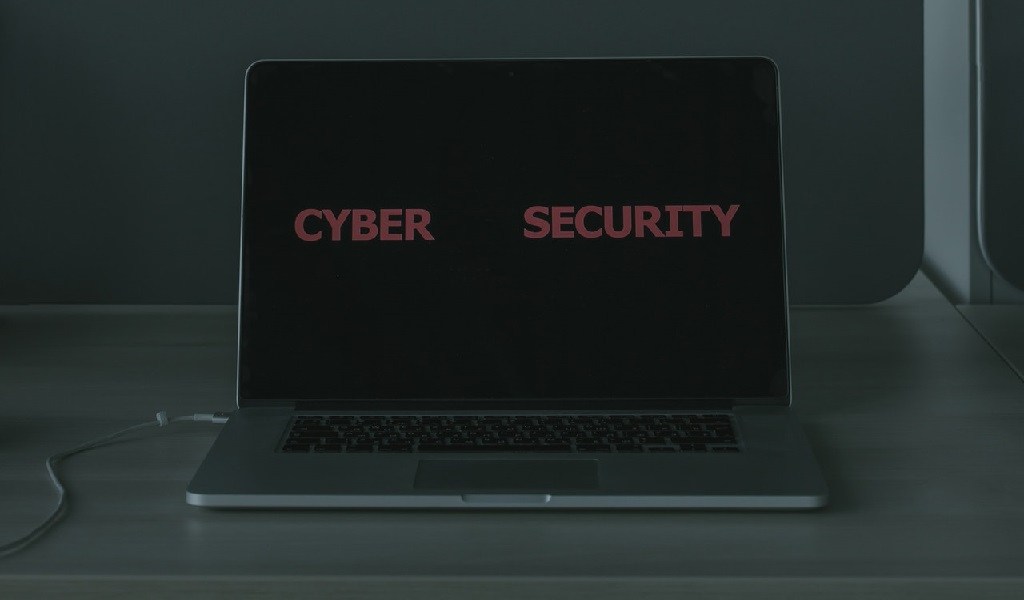Cybersecurity is more critical than ever, especially with millions of employers working remotely in the COVID era. Companies face regular cyberattacks from criminals, and it’s essential to keep company and client information secure.
You can help your company secure its vital data if you remember the tips outlined here.
Update Software
An essential part of your company’s information security policy is to keep all software up to date. Software companies usually provide regular software updates. Why?
Over time, the software provider probably will upgrade the product and wants to give you the newest features. But other reasons they update software include repairing bugs and improving cybersecurity features.
Cybercriminals constantly work to come up with new ways to infiltrate company data. Software providers must keep up with the crooks, so your data is always safe.
Ensure that every computer and electronic device used has the latest software updates. Anyone with software that’s years out of date is a data breach risk. The comptia security+ certification is advantageous for security experts.
Update Hardware
While we’re on the subject of updates, remember to update your hardware, too. Those five-year-old computers may not support your software updates. Also, old computer hardware doesn’t respond as fast to cyberattacks.
Use A Highly-Rated Cloud Service
Cloud services are growing wildly in popularity, with many employees working away from the office. That’s why it’s essential to ensure your cloud service provider is reliable and secure from hackers.
An excellent cloud service can hold your company data securely and encrypted with minimal risk of cybersecurity problems.
Be Cautious When Working In Public Areas
Do your employees use public Wi-Fi in coffee shops and other locations?. It is a huge security risk.
Employees should remember that public Wi-Fi doesn’t have strong safeguards available in the home or office. As a result, hackers often hang out in areas with public Wi-Fi and hack into users’ machines on the public network.
If you work in a public space, you should only use your hotspot to have better security. Also, take note of your surroundings. Don’t sit too close to people where they can see your private information.
It’s also important to be careful with your cell phone and laptop in public areas.
Change And Vary Passwords
We know – it’s much easier to remember your password when you use the same one for multiple systems. But this is a significant security risk. Instead, experts recommend varying your password for every account and updating it every few months.
If there is a security breach, the stolen password won’t work on multiple systems. But how can you remember dozens of passwords? We’re so glad you asked!
Get A Password Manager
A password manager keeps all of your system passwords secure and in one place. There is a single master password that gives you access to your password list.
With this convenient and secure system, you never have to worry about remembering 50 passwords. Plus, knowing you have a simple way to store your passwords means you will change your system passwords more often.
1Password and Dashlane are two good password managers to consider.
Don’t Use Your Debit Card Online.
You and your coworkers also should use care when you make online payments. Most people do daily transactions, but you should never use your debit card. And don’t use any other payment system linked directly to your checking account.
Final Thoughts:
Instead, pay with a credit card, Paypal, or something else that provides a layer of security between cybercriminals and your bank account. Remember these security tips, and you can keep your vital company data out of hackers’ hands.